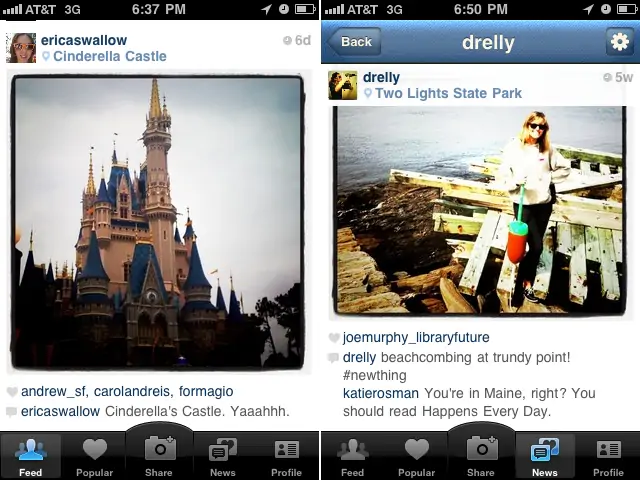In order for your web pages to be popular, they have to strike a delicate balance between search engine optimization (SEO) and giving visitors what they want. In effect, web designers have been serving two masters: The giant search engine algorithms like Google, Bing!, Yahoo, and others, and the people who actually visit their web pages.
Now, all that is changing. Google and others are realizing that the pages that score the best in their algorithmic equations aren’t always the pages people really want to see. So now they are changing their criteria to favor high-value web pages that provide users with genuinely usable content that looks and feels good.
Web Design – Content Is King – Give the People What They Want
Like any emerging industry, the internet is getting smarter as it gets older.
Consider the auto industry. Birthed in the first decades of the 20th Century, car makers built vehicles that were utilitarian but had few frills. As production became bigger and cheaper, however, auto companies started building cars people wanted, rather than simply stripped down cars they could use.
Web Design – If You Build It, They Will Come
The internet is following the same path. Search engine optimization used to be highly formulaic: If you included these keywords, put them in these places, and added a few other SEO tricks, you could be assured of getting a high page ranking on Google.
Now that formula doesn’t work. A better plan is to create web pages that include useful content people actually want. Not only will you attract more visitors, but you will make the search engine algorithm gods happy as well and be rewarded with top rankings.
The web hasn’t stopped evolving. In fact, we are still in its infancy. But adapting to the changing times will help get your web pages ranked higher.