Home » Prepare for the Meeting
Did you schedule your meeting already?
If not, fill out the form on the right side or call us to make an appointment: 954.623.5094
If yes, please follow the steps bellow at the appointed time:
1. Access the link:
1.a. Click here or type on your browser: https://lytrondesign.com/meeting
1b. Or go to our site, click in Virtual Room:

2. If you are on time, and have an appointment, you will see the screen as shown below:
2a. Type your name and click in “Knock to Join”

2b. If you are out of the scheduled time, you will see this screen:

2c. Wait for our team to allow you access as shown below.

3. As soon as you come in, please click on the first icon, and choose the audio preference.
3a. You can click to use your computer (better for mac)

3b. Or use your own phone, better for PCs.
For Windows Pcs, dial the number shown on the screen at the time and put your phone on speaker while you see the screen sharing.
Easy 3 steps!